YouTube Backup will back video Metadata, currently it will back up, Title, Description, Tags and Video Category.
YouTube Backup is an application which uses the YouTube Public API in order to download all your data incase you need to restore it.

In order to use the software you need to go to
the Google Developer Console and create an API Key.
On the Developer Console click on "Library" on the left, on this page there should be a "YouTube API" section, on that section click YouTube Data API
Accept any Terms and Services and click "Create Project", give it any name you desire.You must Enable the API you wish to use otherwise the tool will give a weird error.
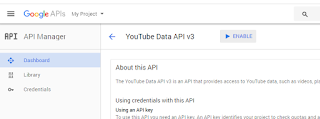
Once enabled, click on "Credentials". Click "Create Credentials" and "OAuth Client ID". It might ask you to set a Project Name in the Consent Screen, so just do that and it will take you to where you can choose what type it is and just Choose "Other".

Download the JSON File, when you run the YouTube Backup Software you need to "Authenticate" in order for it to have access for it to download your Title/Description/Tags and that JSON file is needed in order for it to have access to the YouTube API.
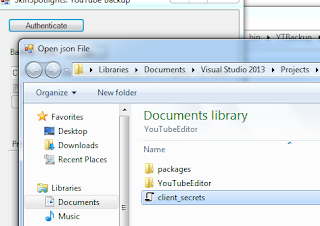
During Authentication you might be asked to choose which YouTube Channel you want to link it to.
Sometimes the tool may hang because the YT API is slow or doesn't respond, sometimes waiting fixes it but sometimes you need to close and reopen the tool
The Option "Overwrite Existing Backup" is there if you done a backup in the past and just want new videos stored then having that unticked it won't redownload existing configs, if you modified any old videos etc then you will want it ticked in order to update those backups
The Option "Process Only Failed Ids" is for in case there was an unknown error when trying to restore the video Meta Data. Having it toggled and choosing "Process Only Failed Ids" means it will only try redo those videos and not process all your videos again
Note: The YT API does have limits however they are really high, you can monitor your limits and how much you're using on the Developer Console, I doubt anyone will hit the limits unless they have an insane amount of videos (20k+)
For Security: I recommend the auth token to be deleted from the developer console after you've made a backup or restored a backup, while the only way someone can abuse the auth token must have direct access to your PC its always better to be safe than sorry. There is no effort in creating a new auth token and downloading it when you need to use the tool.
Download:
SkinSpotlights: YouTube Backup
 In order to use the software you need to go to the Google Developer Console and create an API Key.
On the Developer Console click on "Library" on the left, on this page there should be a "YouTube API" section, on that section click YouTube Data API
Accept any Terms and Services and click "Create Project", give it any name you desire.You must Enable the API you wish to use otherwise the tool will give a weird error.
In order to use the software you need to go to the Google Developer Console and create an API Key.
On the Developer Console click on "Library" on the left, on this page there should be a "YouTube API" section, on that section click YouTube Data API
Accept any Terms and Services and click "Create Project", give it any name you desire.You must Enable the API you wish to use otherwise the tool will give a weird error.
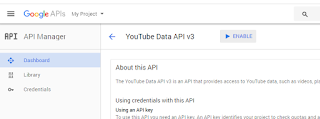 Once enabled, click on "Credentials". Click "Create Credentials" and "OAuth Client ID". It might ask you to set a Project Name in the Consent Screen, so just do that and it will take you to where you can choose what type it is and just Choose "Other".
Once enabled, click on "Credentials". Click "Create Credentials" and "OAuth Client ID". It might ask you to set a Project Name in the Consent Screen, so just do that and it will take you to where you can choose what type it is and just Choose "Other".
 Download the JSON File, when you run the YouTube Backup Software you need to "Authenticate" in order for it to have access for it to download your Title/Description/Tags and that JSON file is needed in order for it to have access to the YouTube API.
Download the JSON File, when you run the YouTube Backup Software you need to "Authenticate" in order for it to have access for it to download your Title/Description/Tags and that JSON file is needed in order for it to have access to the YouTube API.
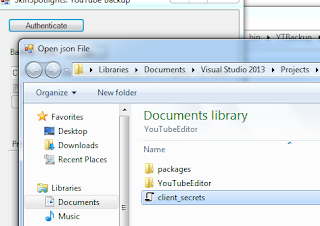 During Authentication you might be asked to choose which YouTube Channel you want to link it to.
Sometimes the tool may hang because the YT API is slow or doesn't respond, sometimes waiting fixes it but sometimes you need to close and reopen the tool
The Option "Overwrite Existing Backup" is there if you done a backup in the past and just want new videos stored then having that unticked it won't redownload existing configs, if you modified any old videos etc then you will want it ticked in order to update those backups
The Option "Process Only Failed Ids" is for in case there was an unknown error when trying to restore the video Meta Data. Having it toggled and choosing "Process Only Failed Ids" means it will only try redo those videos and not process all your videos again
Note: The YT API does have limits however they are really high, you can monitor your limits and how much you're using on the Developer Console, I doubt anyone will hit the limits unless they have an insane amount of videos (20k+)
For Security: I recommend the auth token to be deleted from the developer console after you've made a backup or restored a backup, while the only way someone can abuse the auth token must have direct access to your PC its always better to be safe than sorry. There is no effort in creating a new auth token and downloading it when you need to use the tool.
Download:
SkinSpotlights: YouTube Backup
During Authentication you might be asked to choose which YouTube Channel you want to link it to.
Sometimes the tool may hang because the YT API is slow or doesn't respond, sometimes waiting fixes it but sometimes you need to close and reopen the tool
The Option "Overwrite Existing Backup" is there if you done a backup in the past and just want new videos stored then having that unticked it won't redownload existing configs, if you modified any old videos etc then you will want it ticked in order to update those backups
The Option "Process Only Failed Ids" is for in case there was an unknown error when trying to restore the video Meta Data. Having it toggled and choosing "Process Only Failed Ids" means it will only try redo those videos and not process all your videos again
Note: The YT API does have limits however they are really high, you can monitor your limits and how much you're using on the Developer Console, I doubt anyone will hit the limits unless they have an insane amount of videos (20k+)
For Security: I recommend the auth token to be deleted from the developer console after you've made a backup or restored a backup, while the only way someone can abuse the auth token must have direct access to your PC its always better to be safe than sorry. There is no effort in creating a new auth token and downloading it when you need to use the tool.
Download:
SkinSpotlights: YouTube Backup